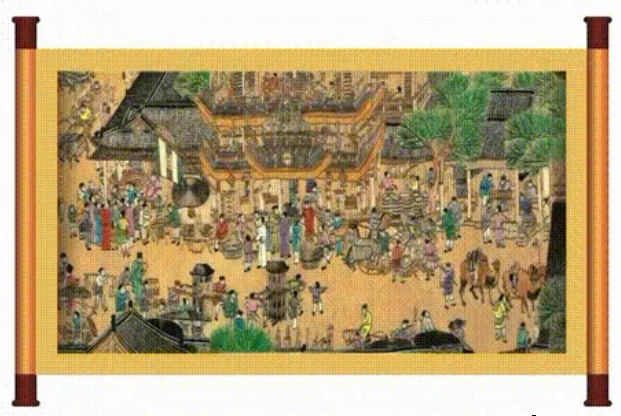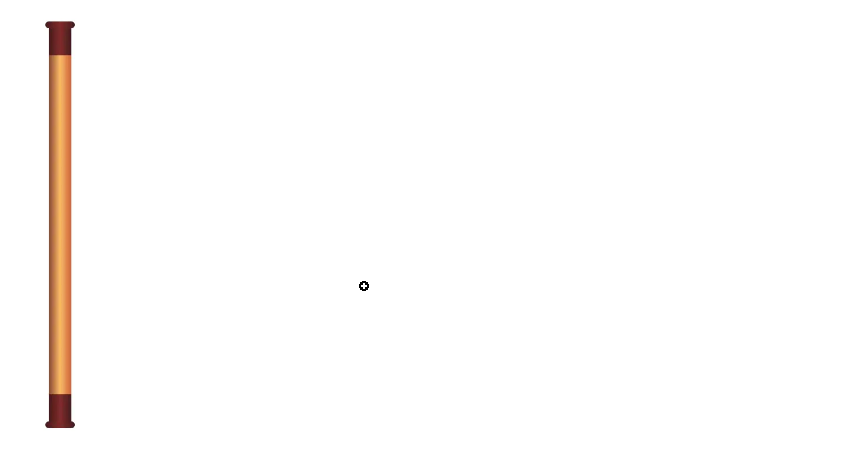1
2
3
4
5
6
7
8
9
10
11
12
13
14
15
16
17
18
19
20
21
22
23
24
25
26
27
28
29
30
31
32
33
34
35
36
37
38
39
40
41
42
43
44
45
46
47
48
49
50
51
52
53
54
| <style type="text/css">
body {
background: #888;
}
.container {
margin: 0 auto;
width: 800px;
height: 500px;
background: #fff;
position: relative;
margin-top: 100px;
}
.leftReelWrapper {
position: absolute;
left: 50px;
top: 50%;
margin-top: -180px;
}
.rightReelWrapper {
position: absolute;
left: 76px;
top: 50%;
margin-top: -180px;
}
.leftTopReel, .rightReel {
width: 20px;
height: 300px;
margin-left: 3px;
background: linear-gradient(90deg, #884433, #FBBC62, #CC5F3D);
}
.leftTopHandle, .leftBottomHandle, .rightTopHandle, .rightBottomHandle {
width: 20px;
height: 24px;
margin-left: 3px;
background: linear-gradient(90deg, #411C1D, #832C29, #411C1D);
}
.leftTopHandleBorder, .leftBottomHandleBorder, .rightTopHandleBorder, .rightBottomHandleBorder {
width: 26px;
height: 6px;
border-radius: 6px;
background: linear-gradient(90deg, #411C1D, #832C29, #411C1D);
}
</style>
|