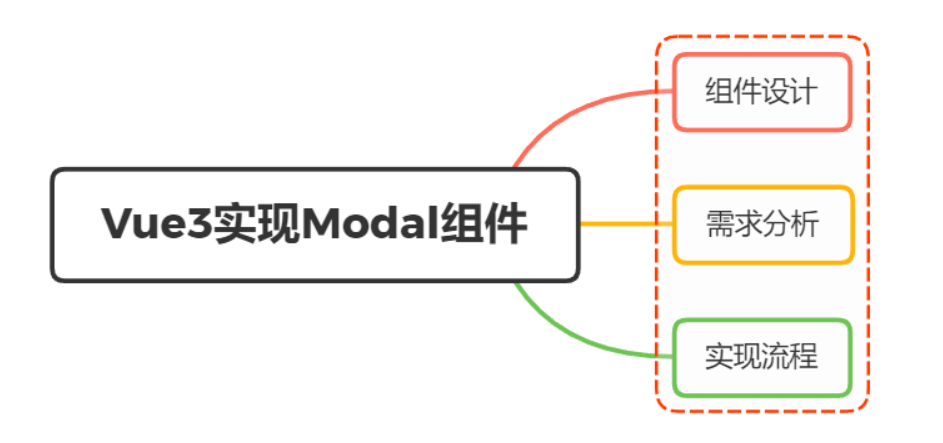用vue3设计组件
面试官:用Vue3.0 写过组件吗?如果想实现一个 Modal你会怎么设计?
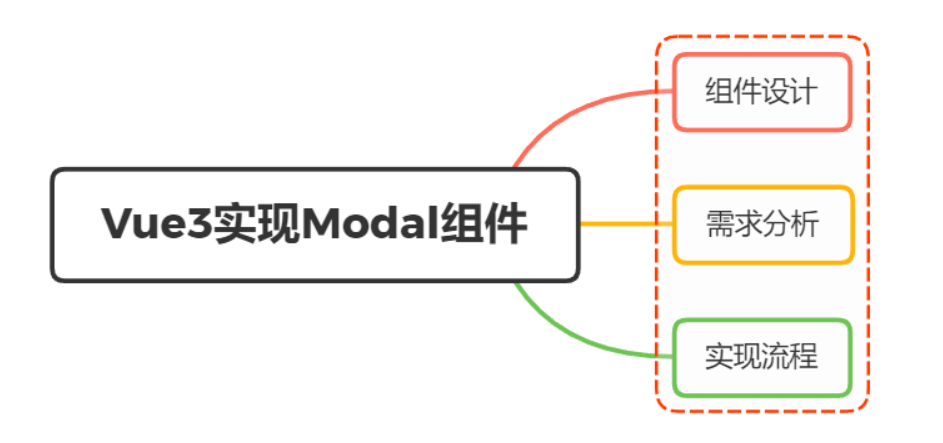
一、组件设计
组件就是把图形、非图形的各种逻辑均抽象为一个统一的概念(组件)来实现开发的模式
现在有一个场景,点击新增与编辑都弹框出来进行填写,功能上大同小异,可能只是标题内容或者是显示的主体内容稍微不同
这时候就没必要写两个组件,只需要根据传入的参数不同,组件显示不同内容即可
这样,下次开发相同界面程序时就可以写更少的代码,意义着更高的开发效率,更少的 Bug和更少的程序体积
二、需求分析
实现一个Modal组件,首先确定需要完成的内容:
主体内容需要灵活,所以可以是字符串,也可以是一段 html 代码
特点是它们在当前vue实例之外独立存在,通常挂载于body之上
除了通过引入import的形式,我们还可通过API的形式进行组件的调用
还可以包括配置全局样式、国际化、与typeScript结合
三、实现流程
首先看看大致流程:
- 目录结构
- 组件内容
- 实现 API 形式
- 事件处理
- 其他完善
目录结构
Modal组件相关的目录结构
1
2
3
4
5
6
7
8
9
10
11
12
13
| ├── plugins
│ └── modal
│ ├── Content.tsx // 维护 Modal 的内容,用于 h 函数和 jsx 语法
│ ├── Modal.vue // 基础组件
│ ├── config.ts // 全局默认配置
│ ├── index.ts // 入口
│ ├── locale // 国际化相关
│ │ ├── index.ts
│ │ └── lang
│ │ ├── en-US.ts
│ │ ├── zh-CN.ts
│ │ └── zh-TW.ts
│ └── modal.type.ts // ts类型声明相关
|
因为 Modal 会被 app.use(Modal) 调用作为一个插件,所以都放在plugins目录下
组件内容
首先实现modal.vue的主体显示内容大致如下
1
2
3
4
5
6
7
8
9
10
11
12
13
14
15
16
17
18
19
20
21
22
23
24
25
26
27
28
29
30
31
32
33
34
35
| <Teleport to="body" :disabled="!isTeleport">
<div v-if="modelValue" class="modal">
<div
class="mask"
:style="style"
@click="maskClose && !loading && handleCancel()"
></div>
<div class="modal__main">
<div class="modal__title line line--b">
<span>{{ title || t("r.title") }}</span>
<span
v-if="close"
:title="t('r.close')"
class="close"
@click="!loading && handleCancel()"
>✕</span
>
</div>
<div class="modal__content">
<Content v-if="typeof content === 'function'" :render="content" />
<slot v-else>
{{ content }}
</slot>
</div>
<div class="modal__btns line line--t">
<button :disabled="loading" @click="handleConfirm">
<span class="loading" v-if="loading"> ❍ </span>{{ t("r.confirm") }}
</button>
<button @click="!loading && handleCancel()">
{{ t("r.cancel") }}
</button>
</div>
</div>
</div>
</Teleport>
|
最外层上通过Vue3 Teleport 内置组件进行包裹,其相当于传送门,将里面的内容传送至body之上
并且从DOM结构上来看,把modal该有的内容(遮罩层、标题、内容、底部按钮)都实现了
关于主体内容
1
2
3
4
5
6
7
| <div class="modal__content">
<Content v-if="typeof content==='function'"
:render="content" />
<slot v-else>
{{content}}
</slot>
</div>
|
可以看到根据传入content的类型不同,对应显示不同得到内容
最常见的则是通过调用字符串和默认插槽的形式
1
2
3
4
5
6
7
8
9
10
| // 默认插槽
<Modal v-model="show"
title="演示 slot">
<div>hello world~</div>
</Modal>
// 字符串
<Modal v-model="show"
title="演示 content"
content="hello world~" />
|
通过 API 形式调用Modal组件的时候,content可以使用下面两种
1
2
3
4
5
6
7
8
9
10
11
12
13
| $modal.show({
title: '演示 h 函数',
content(h) {
return h(
'div',
{
style: 'color:red;',
onClick: ($event: Event) => console.log('clicked', $event.target)
},
'hello world ~'
);
}
});
|
1
2
3
4
5
6
7
8
9
10
11
12
| $modal.show({
title: '演示 jsx 语法',
content() {
return (
<div
onClick={($event: Event) => console.log('clicked', $event.target)}
>
hello world ~
</div>
);
}
});
|
实现 API 形式
那么组件如何实现API形式调用Modal组件呢?
在Vue2中,我们可以借助Vue实例以及Vue.extend的方式获得组件实例,然后挂载到body上
1
2
3
4
| import Modal from './Modal.vue';
const ComponentClass = Vue.extend(Modal);
const instance = new ComponentClass({ el: document.createElement("div") });
document.body.appendChild(instance.$el);
|
虽然Vue3移除了Vue.extend方法,但可以通过createVNode实现
1
2
3
4
5
6
| import Modal from './Modal.vue';
const container = document.createElement('div');
const vnode = createVNode(Modal);
render(vnode, container);
const instance = vnode.component;
document.body.appendChild(container);
|
在Vue2中,可以通过this的形式调用全局 API
1
2
3
4
5
| export default {
install(vue) {
vue.prototype.$create = create
}
}
|
而在 Vue3 的 setup 中已经没有 this概念了,需要调用app.config.globalProperties挂载到全局
1
2
3
4
5
| export default {
install(app) {
app.config.globalProperties.$create = create
}
}
|
事件处理
下面再看看看Modal组件内部是如何处理「确定」「取消」事件的,既然是Vue3,当然采用Compositon API 形式
1
2
3
4
5
6
7
8
9
10
11
12
13
14
15
16
17
18
19
20
21
22
23
24
25
|
setup(props, ctx) {
let instance = getCurrentInstance();
onBeforeMount(() => {
instance._hub = {
'on-cancel': () => {},
'on-confirm': () => {}
};
});
const handleConfirm = () => {
ctx.emit('on-confirm');
instance._hub['on-confirm']();
};
const handleCancel = () => {
ctx.emit('on-cancel');
ctx.emit('update:modelValue', false);
instance._hub['on-cancel']();
};
return {
handleConfirm,
handleCancel
};
}
|
在上面代码中,可以看得到除了使用传统emit的形式使父组件监听,还可通过_hub属性中添加 on-cancel,on-confirm方法实现在API中进行监听
1
2
3
4
5
| app.config.globalProperties.$modal = {
show({}) {
}
}
|
下面再来目睹下_hub是如何实现
1
2
3
4
5
6
7
8
9
10
11
12
13
14
15
16
17
18
19
20
21
22
23
24
25
26
27
28
29
30
31
32
33
34
35
36
37
38
39
40
41
42
43
44
45
46
|
app.config.globalProperties.$modal = {
show({
/* 其他选项 */
onConfirm,
onCancel
}) {
const { props, _hub } = instance;
const _closeModal = () => {
props.modelValue = false;
container.parentNode!.removeChild(container);
};
Object.assign(_hub, {
async 'on-confirm'() {
if (onConfirm) {
const fn = onConfirm();
if (fn && fn.then) {
try {
props.loading = true;
await fn;
props.loading = false;
_closeModal();
} catch (err) {
console.error(err);
props.loading = false;
}
} else {
_closeModal();
}
} else {
_closeModal();
}
},
'on-cancel'() {
onCancel && onCancel();
_closeModal();
}
});
}
};
|
其他完善
关于组件实现国际化、与typsScript结合,大家可以根据自身情况在此基础上进行更改
参考文献